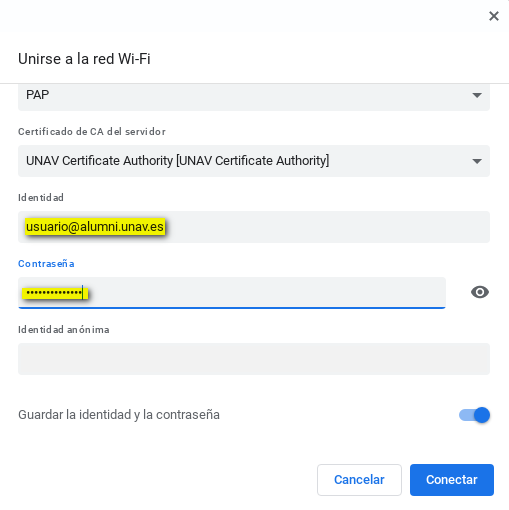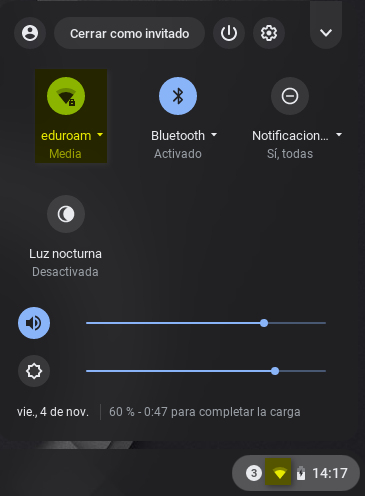Configuring eduroam in ChromeOS
Connect to our network eduroam with your UNAV credentials or any other institution adhered to this service. To set up access on your Chromebook device, create a secure connection by following these steps:
Recuerda autenticarte con tu cuenta completa de la Universidad
<UnavNetID>@unav.es, <UnavNetID>@alumni.unav.es o <UnavNetID>@external.unav.es
<UnavNetID>@unav.es, <UnavNetID>@alumni.unav.es o <UnavNetID>@external.unav.es
- Connect to the wifi "unav-guest".
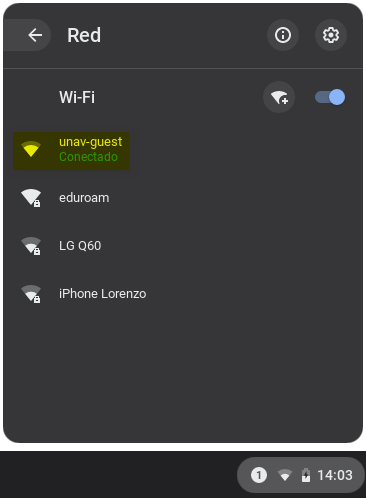
-
Open the browser and go to: https://cat.eduroam.org/?idp=89 Click on the button to download the file ".onc" configuration.
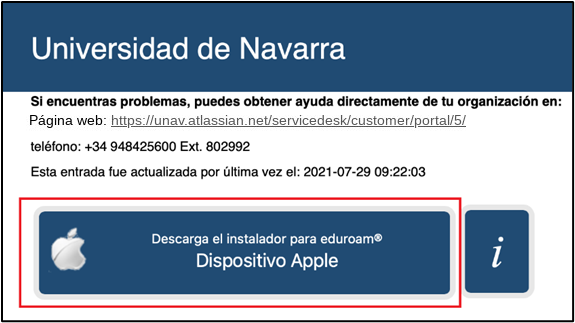
-
In a new tab, enter: chrome://net-internals/#chromeos (or chrome://network , depending on ChromeOS version). Find the "Choose file" option and choose the ONC file downloaded earlier.
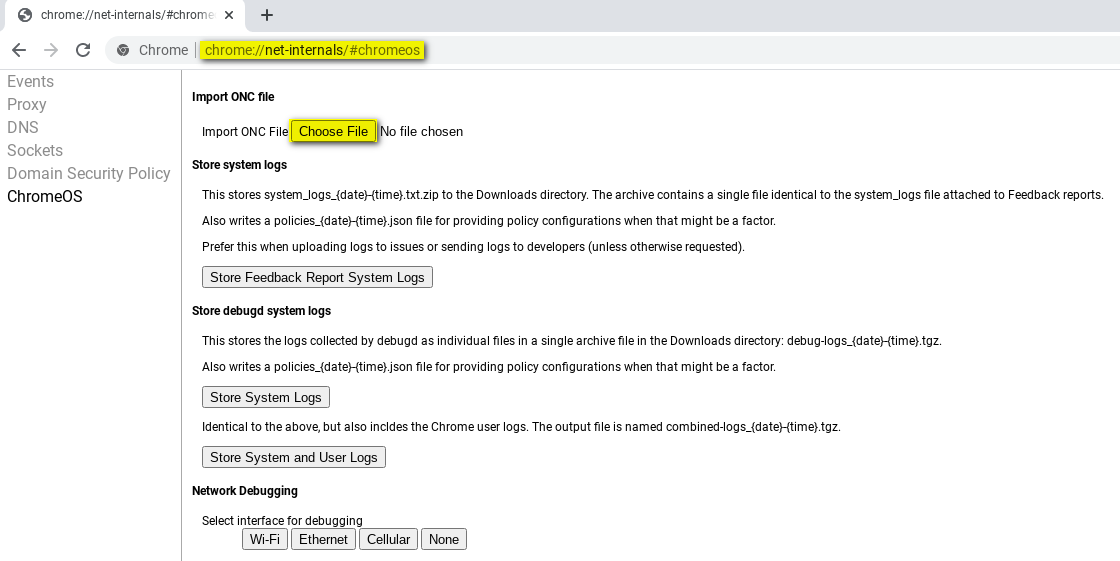
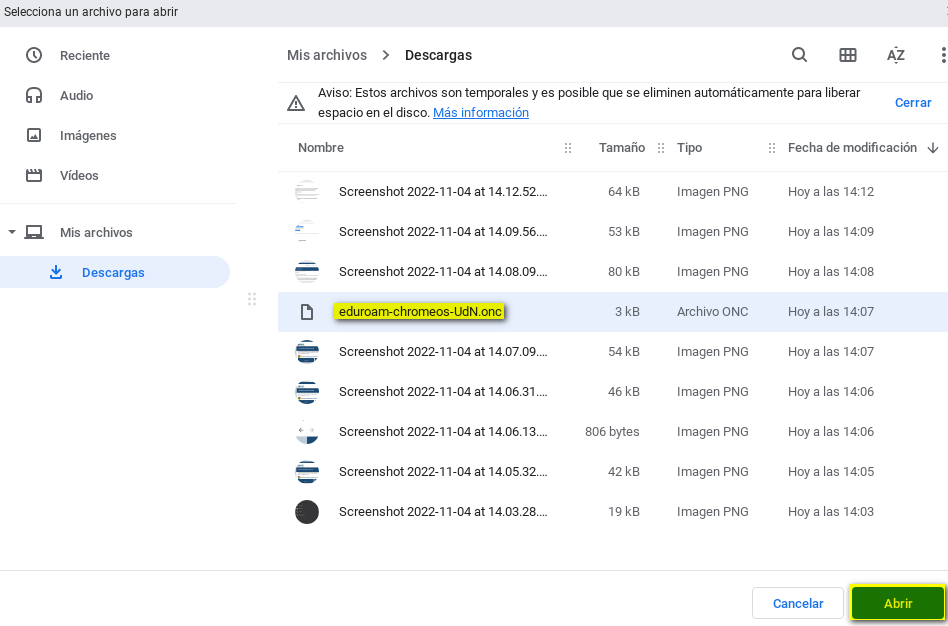
-
The network Eduroam should already be correctly configured and we only need to connect to it and enter our University credentials: Username@alumni.unav.es and the password of our account.