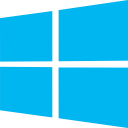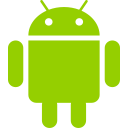Wifi and VPN
The University of Navarra offers wifi and VPN services to all its students, PDI and PAS.
The use of these services implies the acceptance of the University's Conditions of use of the University.
What is the eduroam initiative?
The University of Navarra is part of the eduroam (education roaming) initiative. The aim of this initiative is to provide a wifi service for the academic and research community at mobility . eduroam is worldwide, and allows students, faculty and staff of the participating institutions to have Internet connectivity with their institution's credentials, both at their own campus and when they are on the move at campus of other institutions belonging to eduroam. To learn more about this initiative and to find out about the participating institutions, please visit the official website at www.eduroam.es
Guest Wifi Access

If you do not have eduroam credentials, you can use the wifi available for guests called UNAV-GUEST.
To connect you need to have access to a mobile phone where you can receive the registration SMS, following these simple steps:
1. Select on your device the wifi network "unav-guest".
2. Open your web browser and access the address https://guest.unav.es
3. Register by filling out the following form:
4. You will receive an SMS message on your cell phone with the access credentials.
5. Access the login page and enter the Username and password that you received in the SMS.
6. Connection done, you can now surf the Internet.
Wifi Congresses

If you need wifi for your event or congress, you can apply for a generic Username restricted to the building, number of people and days of the event. The generic Username can be used by all attendees. Make your request through a support ticket at least 72 hours in advance.
If you already have a Username for your event, you can download the editable poster for easy dissemination.
- Wifi Congress Poster Horizontal ESP
- Horizontal Wifi Congress Poster ENG
- Wifi Congress Poster Vertical ESP
- Wifi Congress Vertical ENG Poster
VPN access

If you need access to the University intranet from outside Campus, or from the eduroam wifi, you need to use a VPN connection.
Here you can find the configuration guides:
Windows
- Installation and configuration FortiClient SSL Client
- VPN connection
MacOS
- Installation and configuration FortiClient SSL Client
- VPN connection