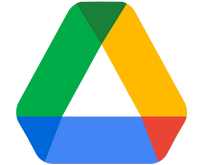Collaborative tools

ACCESS TO E-MAIL
New ways of working have triggered the need to use digital tools that facilitate the simultaneous sharing and editing of information, as well as remote contact between people in the same team.
LINKS OF INTEREST
The University of Navarra, in collaboration with Google, offers a special version of Google applications for the university community.
These are the most used of those available in Google Workspace
|
|
Email: Gmail |
|
With Gmail, you can send and search messages, organise your entrance inbox, and communicate with others using an integrated chat and video call service. |
diary: Calendar |
|
Manage your time with calendars designed for teamwork. Here see what you can do with Calendar. |
Documentation: Drive |
|
Keep all your work in one safe place with online file storage. Here see what you can do with Drive. |
The goal of a mailing list is to transmit a piece of information or permission to several users at once, rather than repeating the process for each user.
contact groups and groups
Create a group from contact in your email so you can send an email to several people at once. You can also apply for the creation of a group via a support ticket.
contact groups and groups can be used in any Google application (send emails, share documents, invite to a Calendar event...).
For more information enquiry the documentation for groups of contact and groups.
Massive lists of users
For corporate mailings, IT Services offers a professional tool mailing list with advanced functionalities such as moderation or subscriber automation.
If your work at the University means that you send subject mailings, you can apply for to join a mailing list, by sending a support ticket.
Videoconferencing applications are one of the most demanded types of software in our time. The goal is obvious: to meet the new needs of digital communication.
Google Meet |
|
With your University account you can create video conferences with up to 100 participants, where you can project your screen and share a presentation. |
Webinar |
|
A Webinar is a subject of lecture, workshop or seminar that is transmitted over the Internet. |