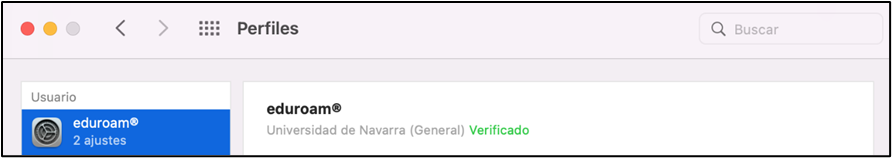Configuring eduroam on MacOS
Connect to our network eduroam with your UNAV credentials or any other institution adhered to this service. To set up access on your MacOS device, create a secure connection by following these steps:
Recuerda autenticarte con tu cuenta completa de la Universidad
<UnavNetID>@unav.es, <UnavNetID>@alumni.unav.es o <UnavNetID>@external.unav.es
<UnavNetID>@unav.es, <UnavNetID>@alumni.unav.es o <UnavNetID>@external.unav.es
- Connect to the wifi "unav-guest".
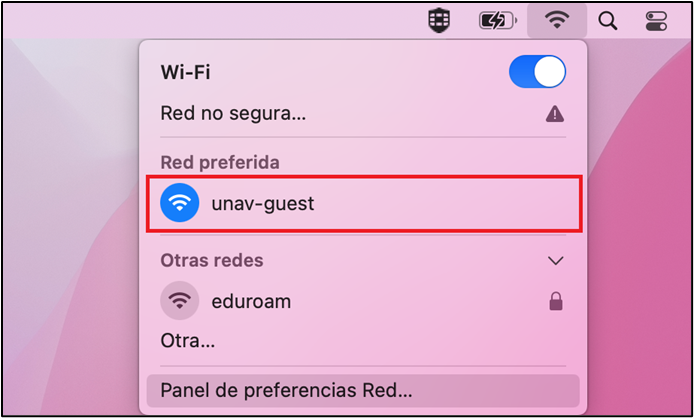
- Open your browser and access the URL guest.unav.es and click on "Install Eduroam".
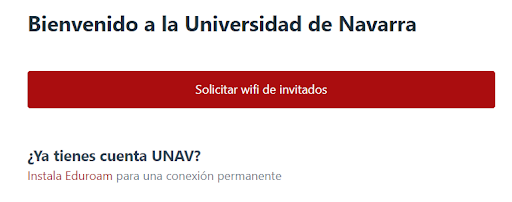
- Click on the button "download the installer for eduroam Apple Device".
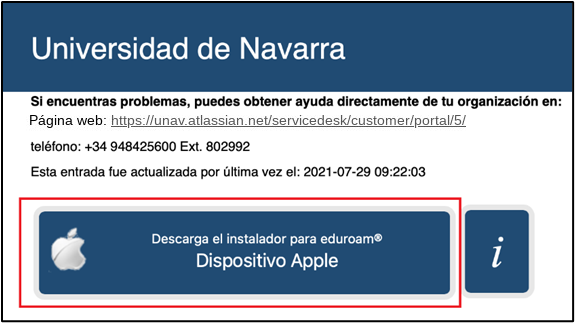
- Download and run the installer.
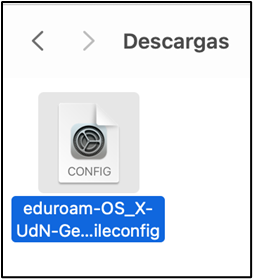
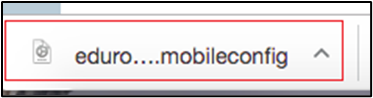
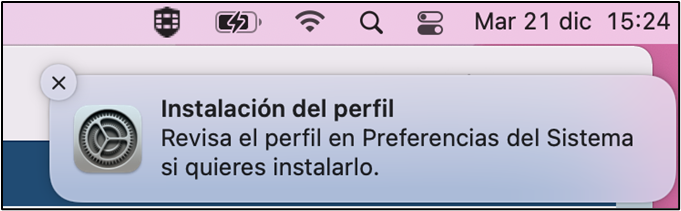
- We access Apple → System Preferences → Profiles
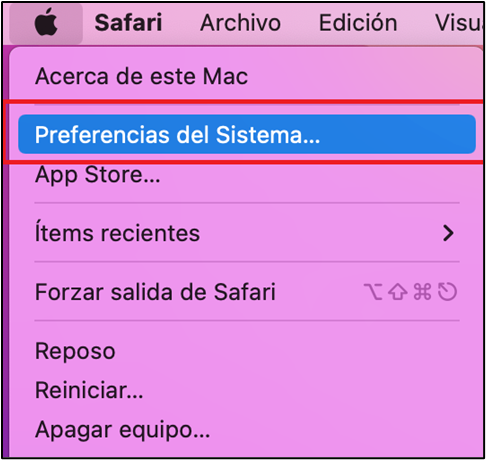
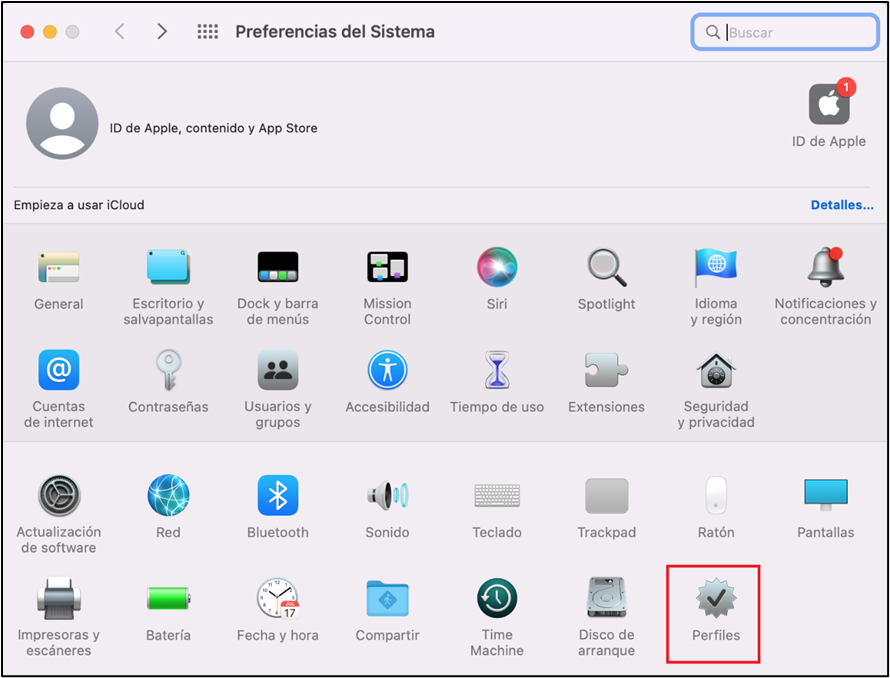
- Select Eduroam and click on Install and Continue
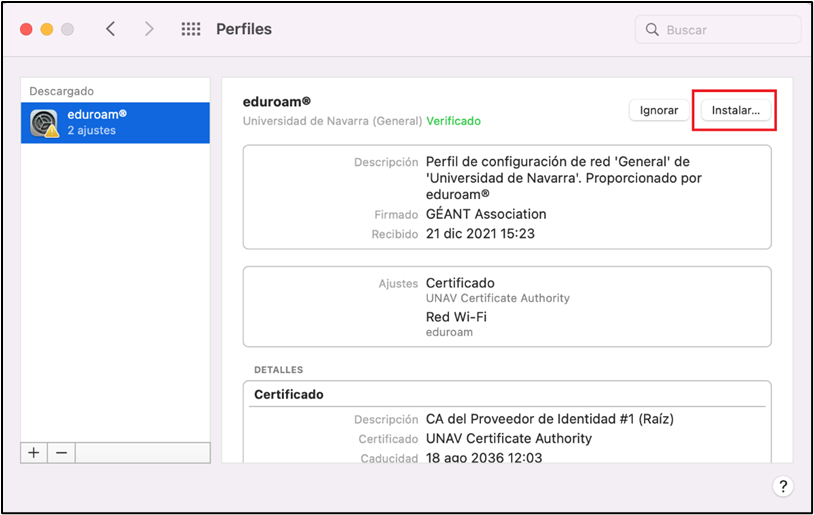
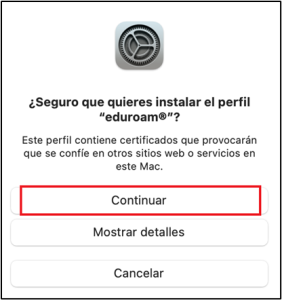
- Enter your Username name (full University account) and your password.
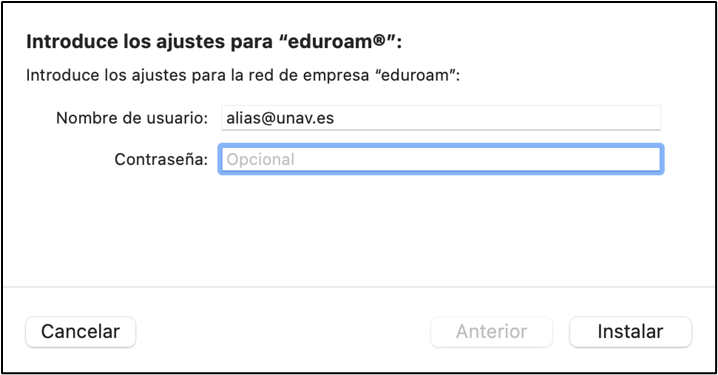
- Sometimes the system will ask you for your password login (not your email address, but the one you use to log in to your computer). If this is the case, enter your password and click on Accept.

- The connection is correctly made.