Configuring eduroam on IOS
Connect to our network eduroam with your UNAV credentials or any other institution adhered to this service. To set up access on your IOS device, create a secure connection by following these steps:
Recuerda autenticarte con tu cuenta completa de la Universidad
<UnavNetID>@unav.es, <UnavNetID>@alumni.unav.es o <UnavNetID>@external.unav.es
<UnavNetID>@unav.es, <UnavNetID>@alumni.unav.es o <UnavNetID>@external.unav.es
-
Delete previous configurations.
If you are currently using the eduroam Wifi, and you need to reconfigure it, you have to "forget" the network eduroam from the Wifi settings of your phone or tablet. This will remove any previous settings- Click on Settings → WIFI
- Select the network eduroam and click on Forget network.
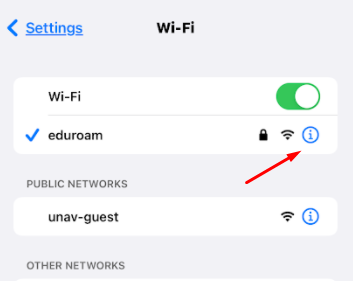
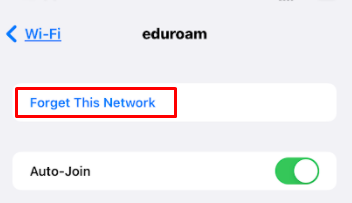
- Go to the App Store, search for and download the geteduroam application.

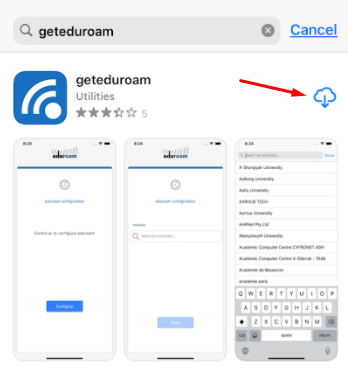
- We open the installed geteduroam application.

- Search and select University of Navarra, click on the "Next" button.
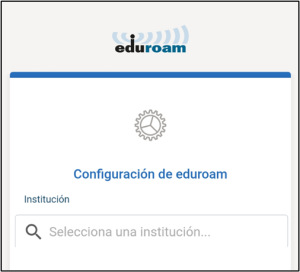
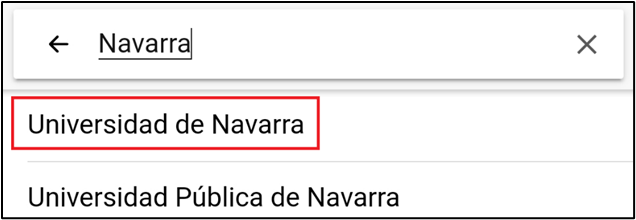
- Enter your Username name (full University account) and your password and click on "Connect to the network".
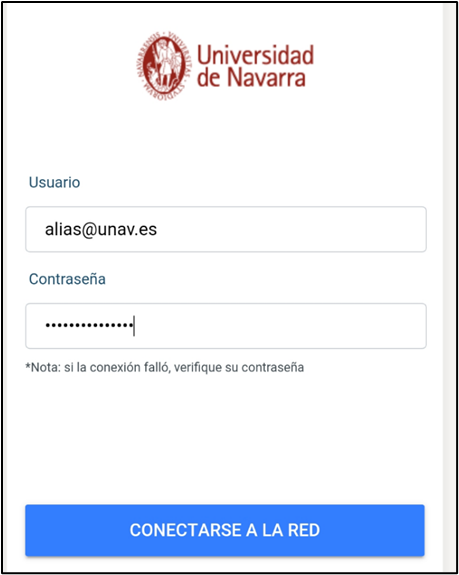
- Connection made
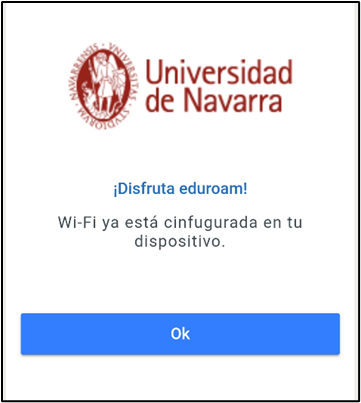
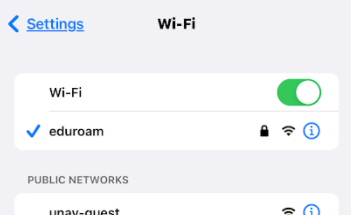
- Click on Settings → WIFI
* If you do not have a datatariff to be able to download the autoinstaller, you can connect to the wifi unav-guest beforehand by following these steps.

