financial aid with the curriculum vitae
científicacvn is the scientific and academic information system of the University of Navarra. Its functions are:
- Official and unique register of the activities of research and development of professors and researchers of the University of Navarra.
- tool for researchers to manage and generate their curriculum in different formats.
científicacvn has the certificate FECYT, so it is possible to obtain the Standard Curriculum Vitae (CVN) from the application.
The Unit at bibliometrics offers training and financial aid personalised sessions on scientifi cvn. It also offers training on web visualisation of researchers' CVs.
CONTACT
cientifica-cvn@unav.esMain Library
University of Navarra
31009 Pamplona, Spain
+34 948 425 600 Ext. 802978
Bibliometrics Unitcientíficacvn
Supporting content on científicacvn
Frequently asked questions about CVs
científicacvn is the officialtool of management of data of researchof the University of Navarra that replaces two applications that have been used in recent years: Científica and Universitas XXI.
The application has two main objectives:
- To be the official and unique register of all research and development activities generated at the University.
- Allow the management and export of researchers' curriculum vitae in different formats.
This official tool is the one to be used by members of the University of Navarra to obtain their curriculum vitae in CVN format (Standard Curriculum Vitae).
científicacvn has all the advantages of a Standard Curriculum Vitae (CVN) and our application also allows a comprehensive management of the research activity and production, in a user-friendly environment and with the possibility of importing and exporting information in different formats.
It also has a verification service of publications carried out by staff of the Library Service that guarantees researcher the correct and complete information of its scientific production in subject of books and journals. This service is called "validation" (see questions "About the validation process").
Access to científicacvn is restricted to specific staff researcher categories. This information is provided by the Personnel Management Service service. In principle, all researchers at the University with the categories provided for already have access.
If for any reason a researcher is going to cease to be associated with the University of Navarra, he/she can always download his/her CV in CVN format and export it to the publisher of FECYTfree of charge and with no access restrictions.
To export the CV of a researcher to publisher of FECYT, just follow the steps below:
-Generate a CVN in FECYT format from the Generate CV button.
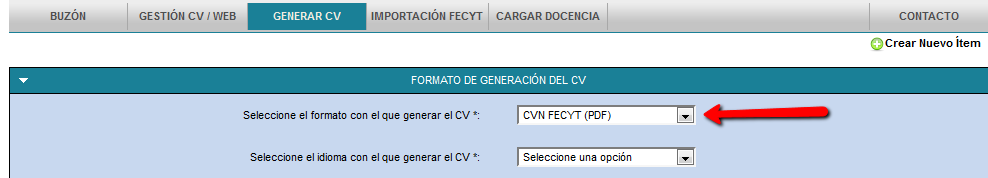
-download the PDF and save it to your computer
Open FECYT'spublisher and register (only if you do not have a previously created account) or log in.
From the "Shortcuts" section , select the option Use existing curriculum (import).
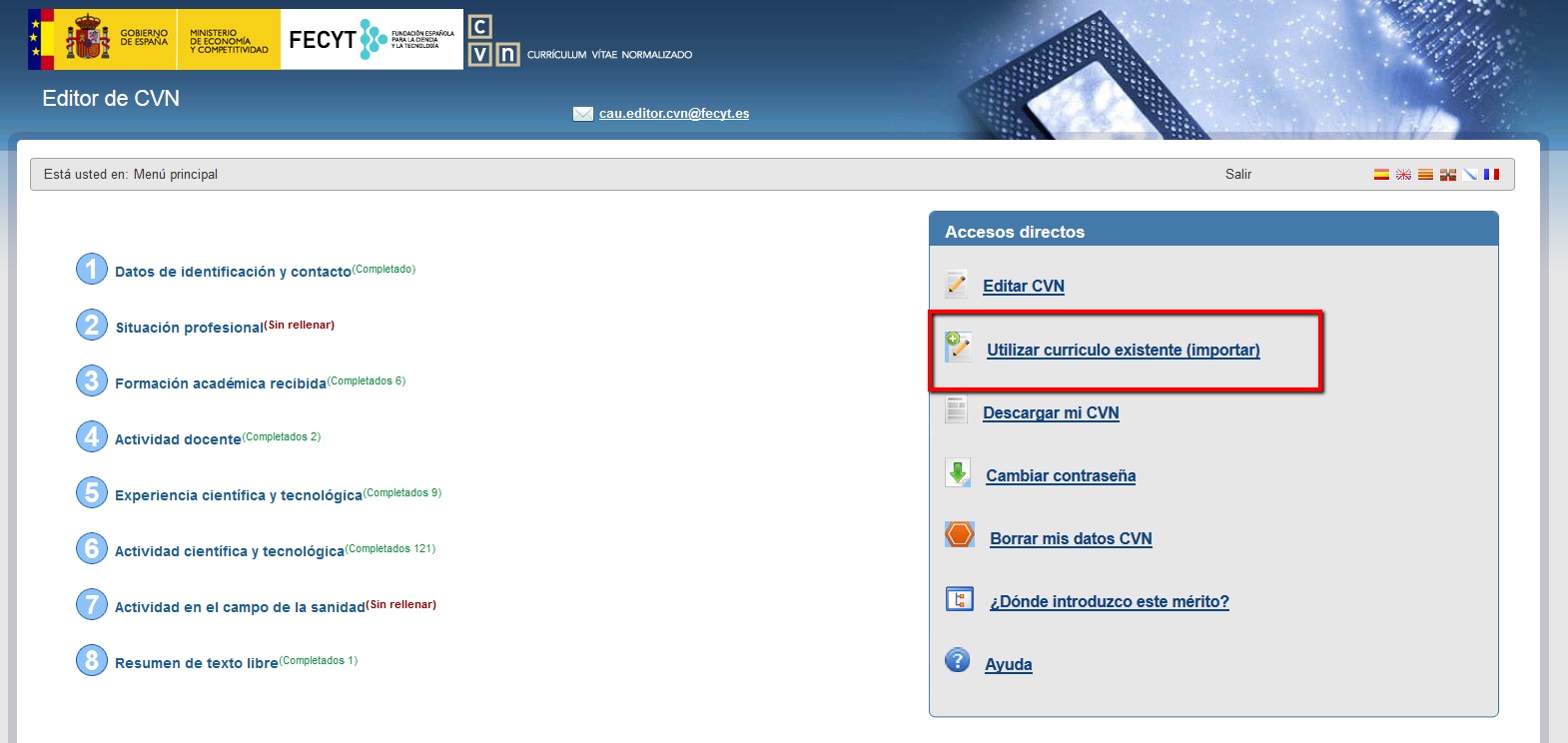
-Select the CVN-PDF file format, upload the previously saved PDF and accept.
Then, choose the items you want to import in our curriculum of the FECYT publisher , click on "Save selected" and "Finish".
científicacvn allows you to customise the CV to be generated. To do so, you can follow the steps indicated in this document. If you have any problems, you can request it by sending an e-mail to cientifica-cvn@unav.es.
In a first phase, the application has been fed with data curricula from Universitas XXI, so many of the items that appear in your curriculum will be those already included in Universitas XXI.
It is now possible to import the CVN from FECYT for those researchers who have a PDF of their CV on the platform.
scientificacvn does not currently support the possibility of importing data from tools such as Researcher ID or Google Citations, National Agency for Assessment of Quality and Accreditation and ADI. However, there is the option, through the search for pre-loadable items from training university and academic production, to load the data from management Academic in the CV of researcher.

científicacvn automatically feeds the 'search engine of researchers' and the 'search engine of publications of the researchers of the University of Navarra' with the production of validated journals, books and book chapters since 2010.
On the website of the 'search engine of researchers' there is sample a file of researcher with data of membership to the University and the validated publications since 2010. These can also be found through the 'search engine publications'. In addition, there is the possibility of displaying a CV in University format (PDF) with the content that the researcher has previously selected in científicacvn (see guide). This PDF CV can be updated, edited or deleted by the researcher at any time.
If the researcher wishes that an item registered as the only assigned item (which is not affected by the validation process, e.g. "Contributions to conferences") cannot be selected for publication in the pdf CV, the item should be set as staff, by ticking the corresponding box at form.
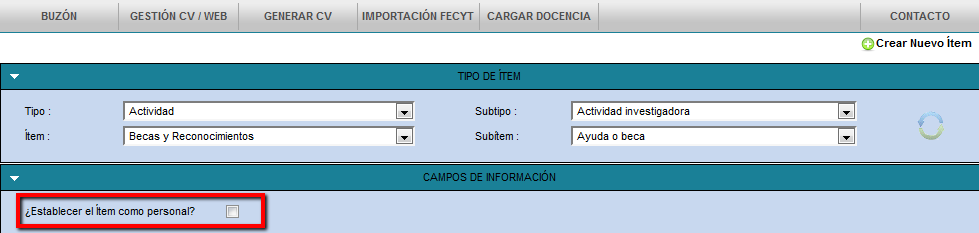
The researcher can enter a publication in your profile of científicacvn and it can be included in your CV in PDF at any time, whether or not it has been validated. But it will only appear on their web page and on the search engine publications page once it has been validated by their manager Library Services.
The PDF CV can contain all items of activity (except previous professional activity) and production, regardless of their status and year of realisation or publication that the researcher wishes to include.
To access científicacvn you can log in with different profiles at Username:
- researcherThis profile is the usual one for most researchers at the University. They will be able to add new items, consult, export, import and manage their CV through the application.
- Administrative Manager: Users with this profile are not researchers. It is staff of the University that provides support to researchers to fill in their CV. The administrative manager can modify and include information contained in the CV of a specific researcher . An administrative manager can have several researchers assigned to it, but a researcher cannot have more than one manager assigned to it. The administrative office of each School/centre, must communicate to the Unit of bibliometrics the list of Administrative Managers assigned to the different researchers.
- Manager Library Services: These are librarians who have to carry out the validation process of scientific production and whose profile only allows them to view and edit data of scientific publications (publications in journals, books and book chapters), and to validate or reject such production.
All items of teaching, training, production and research activity are currently available. See list of items.
If the researcher needs to delete an item from its CV, it will be enough to delete itself as an author. If you want to completely remove the record you must delete all the authors of the item from section Manage Researchers.
If you do not have a thematic area established within the application, you should apply for to be assigned to one via the contact button, and your scientific production will then be reviewed by a manager Library Services linked to each of them.
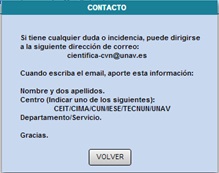
Frequently asked questions about the validation process
Validation by a library manager is a service to researcher that guarantees the quality of the data production items, as they are verifiable document types.
The Manager Library Services can only fill in information in records already created and validate or not validate publications. The more information the researcher fills in, and the better the evidence provided, the faster the validation process will be. In addition, you can apply for to researcher test documenting the publication.
The profile Gestor Library Services does not allow you to create new records, nor to change items or sub-items.
In addition, the Manager Library Services can help you with any questions you may have regarding scientific publications. You can find the information of your Manager Library Services at section management CV|Web - at the end of form.
científicacvn includes the data visibility and impact of two sources of reference letter for the academic community: Journal Citation Reports (JCR) and Scimago Journal Rank (SJR).
JCR provides the journal's Impact Factor, the journal's position with respect to the rest of the journals in its category (or categories, in the case of multidisciplinary journals), the quartile it occupies, and whether or not it is in the Top 3, i.e. among the three journals with the highest impact in its category.
SJR is a database that includes scientific indicators on journals and countries obtained from the bibliographic database SCOPUS. This name is also given to an indicator proposed in this database that measures the impact, influence or prestige of a journal, based on the average number of citations received by a journal in a specific year for articles published during the previous three years. This product is produced by group of research SCIMAGO.
Only three types of publications can be validated: books, book chapters and journal publications. Your library manager will validate everything that has been published since 2010 by researcher and that was in Universitas XXI plus everything that the researcher or administrative manager enters manually, giving priority to the last four years.
These are items that have been located in instructions of data bibliographic , such as ISI Web of Science, SCOPUS or Dialnet and that have been associated to the researchers. The association has been based on the author's signature , and they will appear in your Mailbox.
It is the responsibility of researcher to confirm [by clicking on the "Enter" button in the system] or reject their authorship ["Delete"]. If the items are confirmed, they will automatically be added to the CV of researcher and will enter the validation process.
Its future depends on the cause of non-validation. If the manager Library Services has included a remediable cause, the researcher will provide the appropriate evidence or revise the data and the item will be returned to "pending validation". The validation process shall be started again by the manager Library Services. If the cause of rejection is not remediable, the item will remain permanently as not validated, but the researcher will be able to use it in the generation of its CV.
The causes of non-validation can be consulted at section of the guide where the Mailbox is explained.
Journal publications, books and book chapters are validatable items. The researcher must provide evidence of the publication to facilitate the work validation by the manager Library Services. The PDF of the publication, an image with the data edition of the work (where the name of the researcher appears) or a url can be attached. The documentary evidence required in each case is detailed below:
- articleThe first and last page of article, provided that the degree scroll of the magazine and the pagination at the foot of the page appear. If it does not appear, please send the cover page of the magazine.
- Book chapter: first and last page of the chapter and page with the data edition (front or back cover) and table of contents.
- Book: First and last page of the book and page with the data edition (front or back cover) and table of contents.
Fields marked with an * must be included. The data to be entered varies depending on the subject item being registered, so the mandatory fields are also variable.
All authors, both from the UNAV and external authors from other institutions, should always be listed. It is necessary to respect the order of signature, as it appears in the original document.
If the researcher does not register the rest of the co-authors of the work, the Manager Library Services will not validate the item, the cause of non-validation being: "Co-authors' information is missing. Please complete the record". In this case, the researcher should fill in the co-authors' information and the record will return to the validation cycle.
When entering a new item in científicacvn, all the authors of work must be included, also indicating the order of signature. This function is done through the Manage Researchers option and distinguishes between UN researchers and external researchers.
- researcher of the UN: If the co-author of work also belongs to the UN, their data should be located through module of "Search for authors of the University of Navarra" and select.
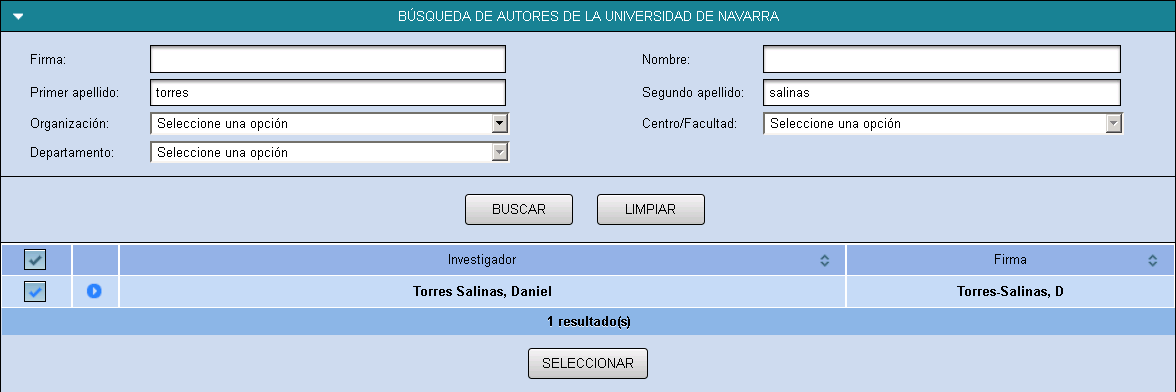
- researcher not attached to the UN: If the co-author of the work does not belong to the UN, he/she must be registered through the "External registrations" module . The only mandatory field in this module is the author's signature .
Shape : surname Initial dot space Initial dot : Chavan, J. S.
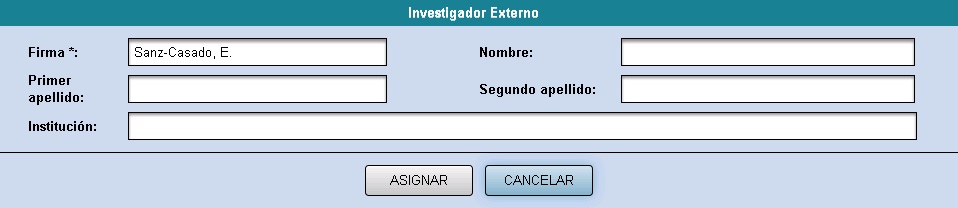
When the production item has multiple authorship, although it is possible to register the role of each researcher as author or co-author - there being no relevant difference between the denominations - it is recommended to use "author".
For scientific production items, "Full-time" should always be indicated. For scientific activity items - e.g. projects - "Full-time" or "Part-time" may be indicated, as appropriate.
When the name of the researcher does not appear among the authors signing the article, i.e., it appears as a member of a group of research (being the group the signatory of the work) or in sections of the article as acknowledgements, the article will be considered as not validated, and will not be considered for internal processes of the Vice-Rectorate. However, the author may include it in his/her CV. In this case, the reason for non-validation that the manager Library Services will argue is: " researcher does not appear in the original work as author".
Sometimes, an author may have several roles in a publication: for example, author of a chapter and coordinator or publisher of the complete work. The researcher may include in its CV as many items as types of contribution it has made.
científicacvn has loaded a list of more than 110,000 journals, with information on ISSN and information on impact and visibility. However, it may happen that a researcher has published in a journal that is not included in this list. científicacvn does not allow the researcher to enter a new journal degree scroll , even if the degree scroll and ISSN are known.
In these cases, the researcher should contact contact at Library Services-cvn@unav.es, which will indicate when it is included, and the researcher will then be able to register the item.
Before accepting a work submission to DADUN from científicacvn, researcher should check the editorial policies on copyright and self-archiving. In the case of scientific journals, this information can be found in SHERPA/ROMEO (international journals) and DULCINEA (journals from national publishers). In the case of book publishers, please contact publishing house directly.
If the editorial policies allow the layout of work on archive, researcher should attach the full text of article as indicated by these policies: post-print (final version after peer review assessment ) or PDF version of publisher (final version of work edited according to the style and formatting guidelines of publisher).
scientificacvn includes as a sub-item the article "in press", which are papers accepted by publisher but not yet published (this includes "epub ahead of print", articles published electronically prior to their publication in print). However, registering an output in this way means having to re-enter the record once it has been published. For this reason, unless researcher has an immediate need for your CV, it is recommended that you do not enter the item until it has been published.
Articles from knowledge dissemination - those published in newspapers or non-scientific journals - are not considered as a production that can be validated. This is because they are not considered as research activity. However, given that the Agencies of assessment consider these contributions as "scientific publications not indexed or without relative quality index", in científicacvn they will be considered as "Other publications".
When a publication has a subitem assigned to it that does not correspond to it (article, etc.), and the subitem for which you wish to change is not among those provided by the application, you should send an e-mail to apply for : Library Services-cvn@unav.es to change to the required subitem: Other subject, following the procedure indicated:
- Current item/sub-item
- UNAV lead author
- Title
- Year of publication
Examples: Comment; essay Clinical Trial; Comparative Study; report; etc....
The ANEP classification has been included as one of the fields of scientific production items. ANEP areas do not include area Theology. The articles in this area will be included in the area ANEP Philology and Philosophy (which is where they would be included if they were evaluated by ANEP) and as a complement, the word Theology can be included in the Keyword1.
No, all information should be included in subject sentence and omit characters not included in degree scroll, which are only included for stylistic reasons. Only acronyms, abbreviations, etc. should be capitalised. Please note that the application only accepts Western Latin characters.
